This i my first blog in my Youtube labelled blog of my blog Hackers villa.
So many of my blog visitors requeted to start posting about Youtube, So i decided to to start from beginning of the Youtube.
Creating a YouTube account is free, quick, and painless. To create a YouTube account, just submit a few bits of basic information and create a username and password. Lets start the stuff without wasting time as Time Is Money.
So easy??? you don’t even need to add your street address or phone number, and YouTube doesn’t ask you for a credit card number.
Follow the steps to create Youtube account for you:-
related post : How to monetize your Youtube account
1. Open your favourite browser, [mine is google chrome :) ]
2. In the Search box type Youtube [ i just write yt and google bro just search it for me].
3. In trhe right corner of the web page is the Sign in option, click on the Sign in option.
4. Then clicke here to Create Youtube account
5. Enter the blank fields related to you, no private credintials required at all!!!
6. Congrats!!! your Youtube account is created within a minute.
7. Now you can goto your Youtube account profile picture, change it to your favourite picture to be displayed by the Youtube and seen by your Youtube society. You can customize your Youtube account by changing the password by clicking Youtube Setting
Do feel free to comment if you felt any difficulty while creating your Youtube account
I'll be HAPPY to HELP YOU coz WE ARE BROS
Related Queries And Solutions:-
1. Can we have two separate YouTube accounts?
Yes, but you'll need two different Gmail addresses. You can easily switch from the two in the upper right hand corner on YouTube.
2. Can we have multiple Youtube Channel with same gmail address?
Yes, we can have more than one Youtube Channel with different names but same Gmail-address.
I have two Youtube Channel with different name=> brosworld ; bros
related post : How to create more than one Youtube Channel with same Gmail-address
3. What is a verification code?
A verification code is a series of numbers and/or letters that is sent to you via email or text message.
It acts as an additional security measure, and helps YouTube verify that you have actually made the account and not someone else using your information.
- Verify your account by phone. You can get started with verification by going to youtube.com/verify.
- You'll be asked to provide a phone number for account verification, so we can send you a verification code via voice call or SMS.

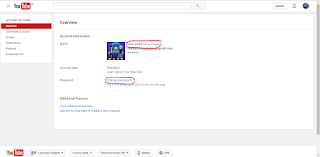





it good
ReplyDelete