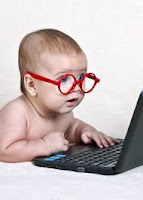How to make the keyboard a disco light party Disco with keyboard Keyboard Dj Part-2
This is my favourite cool trick to make your dear keyboard into a dj light system. This piece of simple code turns ON the Caps lock Led, Num Led and Scroll's flash light Led in a rhythmic manner that gives you a true feeling of dj light system while you becomes the magical keyboard player?? So, why not to try this?
Steps to follow to make your keyboard into a dj light system:-
1. Open your notepad and copy the following simple codes
Set wshShell =wscript.CreateObject(“WScript.Shell”)
do
wscript.sleep 250
wshshell.sendkeys “{CAPSLOCK}”
wscript.sleep 150
wshshell.sendkeys “{NUMLOCK}”
wscript.sleep 100
wshshell.sendkeys “{SCROLLLOCK}”
loop
2. Save this file as "brosvilla.vbs" ( without " ")
3. To run the file, just double click on it.
Now, here you go...your disco light is ready.
Enjoy!
Invite your friends, bring some chips n party is On, along with your knowledge gaining process with your system.
Note : To end this process of keyboard disco light,
1. Start the Task manager, by simultaneously pressing ALT+Ctrl+Delete buttons.
2. Select the 'wscript.exe'
3. Click on End task option.
Happy Learning!!!
Happy Coding!!!